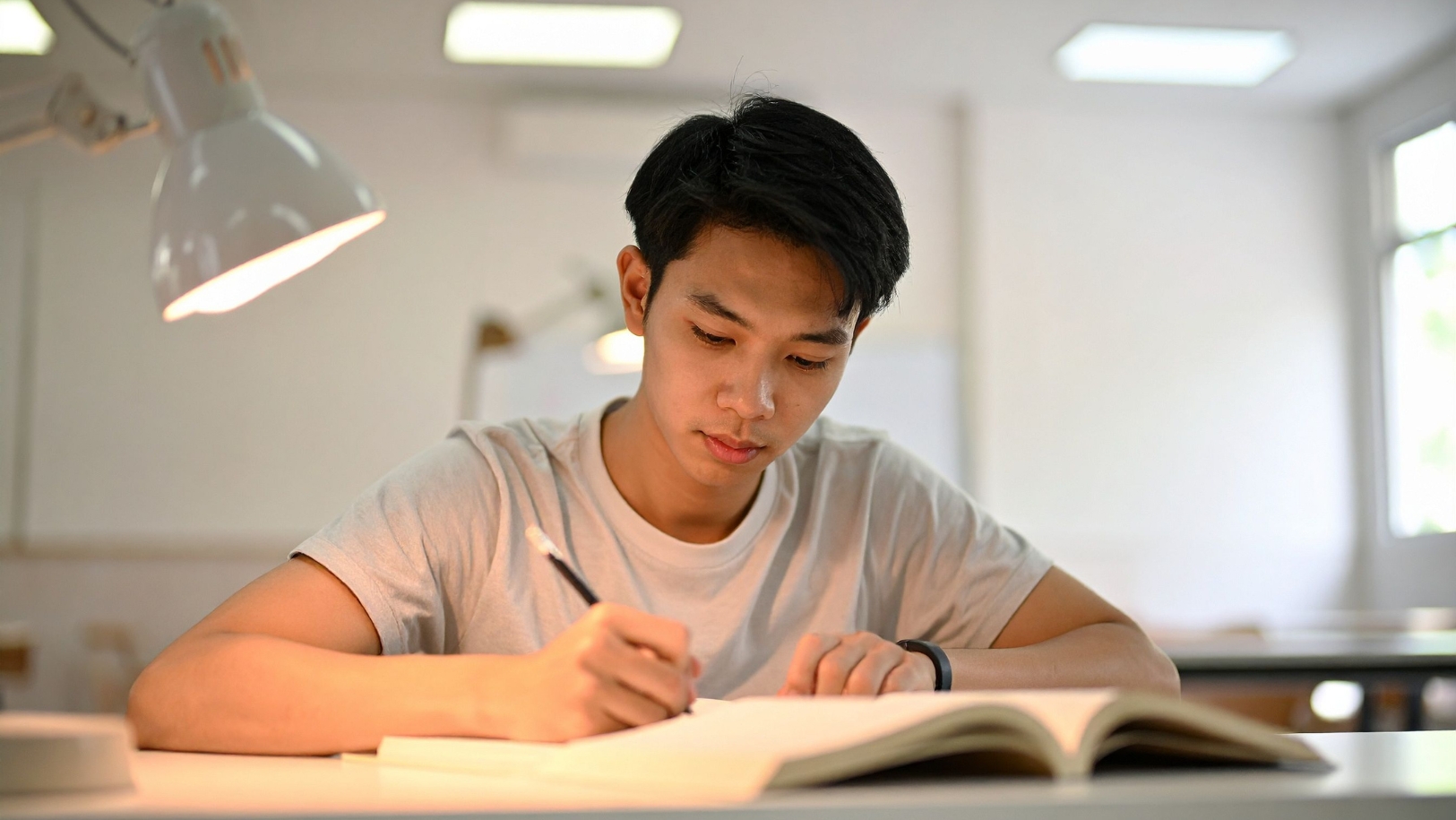Masih bingung cara mendaftar Seleksi Mandiri di Universitas Negeri Semarang? Tenang, jangan panik berikut panduan pendaftaran Seleksi Mandiri UNNES 2021:
Langkah pertama buka Laman penerimaan.unnes.ac.id/sm2021, Tarik Kebawah klik Daftar Sekarang, Kemudian Klik Daftar, Setelah itu isikan data-data yang dibutuhkan seperti Nama Lengkap, Email, Username (disarankan menggunakan NIK), Password. Kemudian Klik Register, Setelah berhasil register akan diarahkan ke menu login.
Setelah berhasil melakukan Pendaftaran Akun, sekarang waktunya untuk Login, Kemudian Isikan username dan password sesuai data yang telah diregistrasikan tadi, Setelah itu Klik Login. Setelah berhasil Login, Anda akan diarahkan ke dashboard pendaftaran, silahkan klik tombol “Pendaftaran”. Selanjutnya Anda harus mengisi data-data mulai dari Biodata, Pendidikan, Prestasi dan Unggahan.
Klik pada Biodata, mulai mengisikan Biodata Anda mulai dari Nama, NIK, Nomor KK, Jenis Kelamin dan seterusnya. Perlu diingat, pastikan Anda mengisi data-data tersebut dengan sebenar-benarnya. Jika sudah selesai, Klik Simpan.
Selanjutnya isikan Riwayat Pendidikan Anda, Klik Pendidikan. Klik Pendidikan Menengah, kemudian isikan NPSN Sekolah Anda, Jurusan dan seterusnya. Perhatikan jika saat memasukkan NPSN data belum ditemukan, silahkan masukkan NPSN dan Nama Sekolah. Setelah selesai melakukan pengisian, Klik Submit.
Nah, jika Anda mempunyai prestasi selama SMA, isikan Riwayat Prestasi Anda, Klik Prestasi, Klik Tambah Prestasi, kemudian isikan Kategori Prestasi Anda, Tingkat, Juara, Nama Kompetisi, Dokumen Foto Piagam dan seterusnya. Setelah selesai melakukan pengisian, Klik Submit.
Yang terakhir tapi tidak kalah penting, Anda harus mengunggah/ mengupload Pas Foto & Scan KTP, Klik Unggahan. Setelah selesai mengunggah Pas Foto & Scan KTP, Klik Simpan.
Jika Anda sudah mengisi Biodata, Riwayat Pendidikan, Prestasi dan Unggahan. Selanjutnya Anda harus memilih Gelombang Pendaftaran Seleksi Mandiri Reguler. Klik Lanjutkan, Anda diminta memilih maksimal 2 Program Studi, Jika sudah memilih Klik Simpan.
Perlu diperhatikan bahwa Anda tidak bisa mengubah pilihan Program Studi setelah generate PIN Pembayaran. Jika sudah yakin dengan pilihan Program Studi, Selanjutnya Klik Buat PIN Pembayaran.
Setelah mendapatkan PIN Pembayaran, bisa dibayarkan melalui Bank BNI atau Bank BRI. Selain Virtual Account BNI, pembayaran bisa dilakukan melalui Teller BRI. Serahkan Slip Pembayaran Ujian Seleksi Mandiri, Pastikan data calon peserta seleksi mandiri dan nominal pembayaran sesuai, sebelum transaksi kepada petugas teller BRI dilakukan.
Simpan baik-baik bukti pembayaran yang diterima dari petugas Teller BRI sebagai bukti pembayaran yang sah. Selanjutnya Anda harus mengunggah SKL/ Ijazah/ Surat Keterangan Kelas XII. Jika sudah silahkan Klik Simpan, Selanjutnya Anda harus mengisikan Nilai Rapor. Perlu diperhatikan bahwa Isian mata pelajaran sesuai dengan data “Kode Jurusan” pada formulir Riwayat Pendidikan. Silakan masukkan data nilai rapor sesuai dengan pilihan mapel yang disediakan. Wajib menyertakan scan lembar nilai rapor sesuai dengan ketentuan. Jika sudah selesai, Selanjutnya Klik Simpan.
Ketentuan Scan Lembar Nilai Rapor
– Tulisan jelas, tidak terpotong dan dapat terbaca.
– Posisi rotation tegak (portrait).
– File scan lembar nilai berformat PDF.
– Satu file berisi nilai satu semester, dapat lebih dari satu lembar scan dalam satu file.
– Setiap unggahan berukuran maksimal 700Kb.
– Pendaftar menyetujui bahwa file scan nilai rapor yang diunggah merupakan dokumen yang valid dan dapat dipertanggungjawabkan.
– Selanjutnya Anda harus mengisikan Form Biaya Kuliah
– Perlu diperhatikan pastikan bahwa Anda mengisi data-data tersebut dengan kondisi yang sebenar-benarnya
– Jika sudah selesai, Selanjutnya Klik Simpan
– Selanjutnya Anda harus mengisikan Form Form Finalisasi
– Di dalam Form Finalisasi, Anda harus mengupload/ mengunggah Surat Pernyataan yang sudah ditandatangani diatas materai Rp.10.000
– Untuk mengunduh Template Surat Pernyataan silahkan Klik Template Surat Pernyataan
– Jika sudah selesai, Selanjutnya Klik Simpan
– Selanjutnya Anda harus memfinalisasi Pendaftaran Anda
– Pastikan semua form sudah diisi dan semua data sudah benar. Anda tidak dapat mengubah data setelah melakukan finalisasi
– Selanjutnya Anda akan mendapatkan Kartu Peserta
– Simpan Kartu Peserta tersebut baik-baik
– Terakhir ikuti Ujian Seleksi Mandiri Anda sesuai dengan Jadwal
Gampang kan? Segera daftar Seleksi Mandiri UNNES 2021.