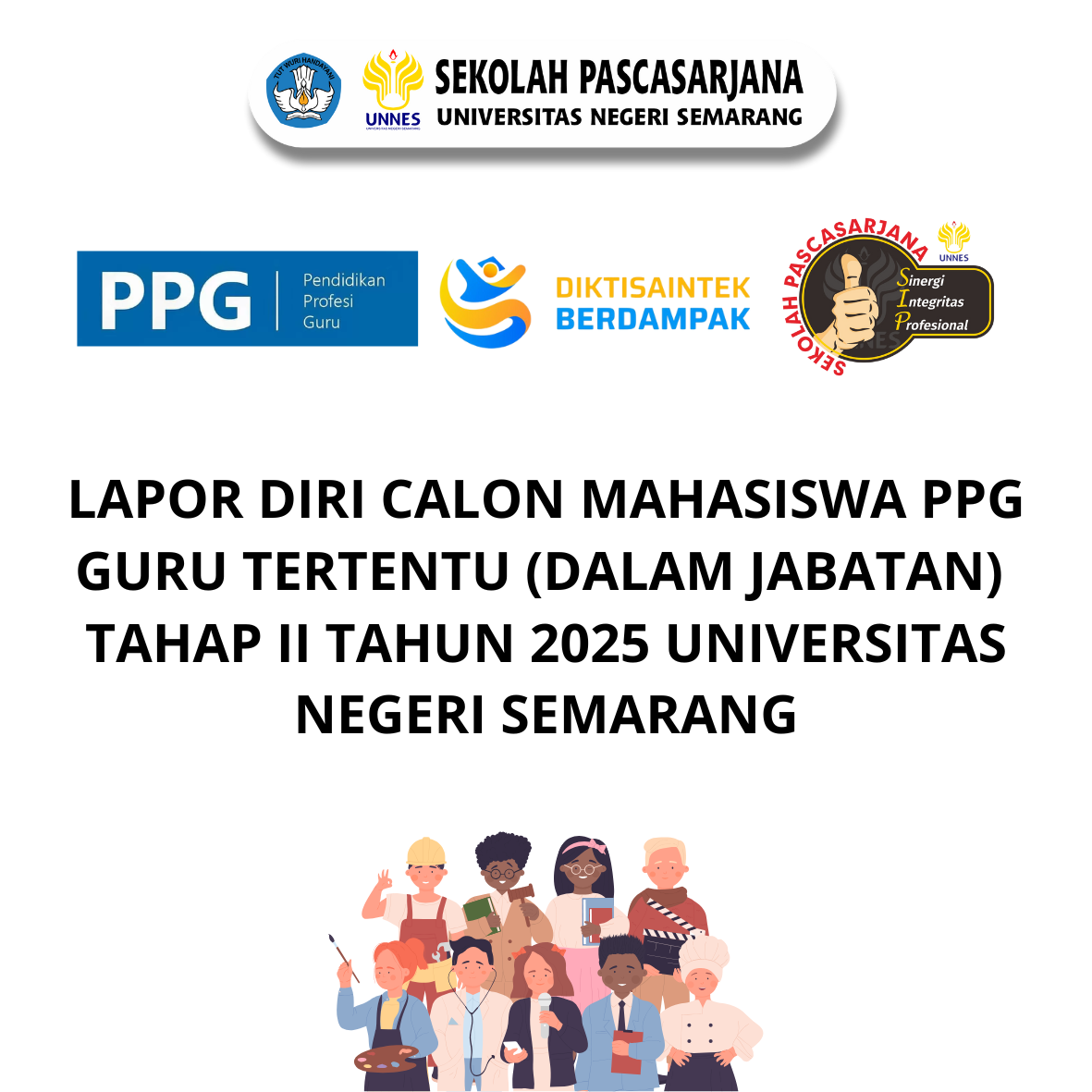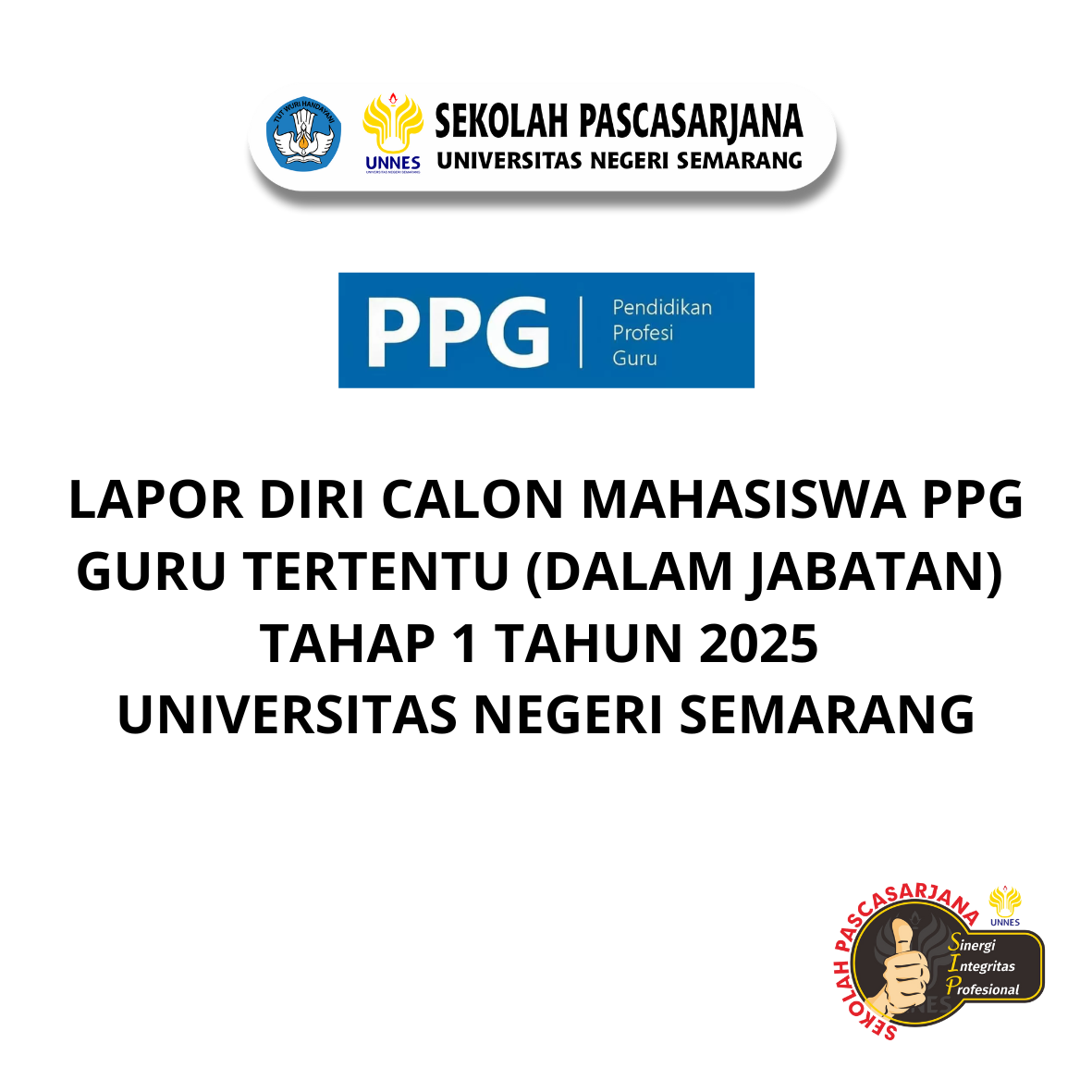Sistem Informasi Akademik Terpadu Universitas Negeri Semarang (Unnes) atau yang lebih dikenal dengan nama Sikadu adalah sebuah sistem informasi berbasis web yang dibangun dengan tujuan mengorganisasi data akademik di Universitas Negeri Semarang secara online. Pengorganisasian data yang dimaksud meliputi pengelolaan sistem registrasi dan sistem penjadwalan perkuliahan, pengelolaan Kartu Rencana Studi (KRS), monitoring perkuliahan, pengorganisasian nilai mahasiswa, dan penanganan pendaftaran wisuda. Sikadu dapat diakses secara online melalui jaringan internet dengan alamat: http://akademik.unnes.ac.id.
Sistem ini mulai dikembangkan untuk sistem penjadwalan secara terpadu dan layanan registrasi administrasif-akademik mahasiswa pada tingkat sarjana dan diploma mulai 2007, sedangkan Program Pascasarjana (Magister S2 dan Doktor S3) Unnes mulai terintegrasi dengan Sikadu pada tahun 2009
Beberapa fasilitas yang tersedia di dalam Sikadu antara lain informasi registrasi, informasi biodata mahasiswa, jadwal kuliah, informasi kemajuan hasil belajar mahasiswa, rekapitulasi dan histori nilai akademik, tugas mengajar dosen, serta statistik data lain. Selain itu, Sikadu juga menyediakan fasilitas cetak untuk keperluan administrasi akademik yang dapat dipakai oleh seluruh operator baik dari tingkat universitas sampai program studi. Beberapa informasi juga disediakan bagi member pejabat yang dapat dipakai sebagai kontrol terhadap berbagai proses akademik pada semester berjalan, serta sebagai bahan pengambil keputusan atau kebijakan strategis yang diperlukan.
Fasilitas-fasilitas pada SIKADU hanya bisa digunakan oleh anggota/member dari SIKADU. dan yang berhak menjadi member sikadu adalah:
- Pejabat Unnes yang masih Aktif
- Dosen Unnes yang masih Aktif
- Pegawai Unnes yang masih Aktif
- Mahasiswa Unnes Aktif (belum Lulus/dan sudah melakukan registrasi Administratif)
| 1. | Buka Browser (kami sarankan menggunakan Mozilla Firefox atau Google Crhome). ketikkan pada alamat broser http://akademik.unnes.ac.id; |
| 2. | Ganti tahun akademik ke tahun akademik sekarang (gasal 12/13), selanjutnya klik menu “login”; |
 |
|
| 3. | Selanjutnya klik tulisan “Untuk mahasiswa, silahkan daftar disini” yang berada dibawah form sign; |
 |
|
| 4. | masukkan NIM (Nomor Induk Mahasiswa) dan Tanggal lahir, selanjutnya klik tombol “Masuk” |
 |
|
| 5. | isikan user dan password yang akan digunakan. User Sikadu bersifat Unik (tidak boleh sama oleh pengguna yang lain) minimal 6 karakter (huruf/angka), maksimal 15 karakter. jika user yang diinginka sudah terpakai oleh user lain, sistem otomatis akan menolak penggunaan user tersebut untuk didaftarkan. untuk mengecek ketersediaan user yang kita daftarkan bisa digunakan klik tombol cek. password Sikadu minimal 6 karakter (huruf/angka), maksimal 15 karakter. penggabungan antara huruf dan angka semakin menjamin tingkat keamanan password. User dan password Sikadu tidak boleh terlalu mirip dengan Nama dan Nim pemilik accout. Penulisan user dan password dianjurkan menggunakan huruf kecil (tidak kapital) tanpa spasi. Anjuran: agar mengingat User dan Password yang telah didaftarkan (jika perlu dicatat). selama menjadi mahasiswa akan selalu menggunakan User dan Password tersebut. jangan sekali-kali memberikan User dan Password tersebut kepada orang lain. jaga kerahasiaan user dan password tersebut. |
 |
|
| 6. | Selanjutnya isikan form-form biodata yang dibutuhkan. jika data yang dinputkan sudah lengkap dan valid selanjutnya klik tombol “DAFTARKAN MENJADI MEMBER SIKADU” jika berhasil akan ada konfirmasi dari sistem. untuk menguji kesuksesan proses pendaftaran member Sikadu silahkan Login menggunakan User dan Password yang didaftarkan tersebut. |
 |
|
| 1. | Login menggunakan User dan Password yang sudah dibikin sebelumnya pada laman http://akademik.unnes.ac.id |
 |
|
| 2. | Ketika berhasil login, akan ada ucapan selamat datang dari Sikadu |
 |
|
| 3. | Selanjutnya, muncul menu “Mahasiswa” pada Header sistem. dari menu “Mahasiswa” inilah layanan akademik secara online akan diperoleh. silahkan klik menu “mahasiswa” |
 |
|
| 4. | dari menu “mahasiswa” tersebut akan ada layanan (1) Biodata Pribadi, (2) Display KRS, (3) Isi KRS Mahasiswa, (4) Lihat Nilai Hasil Studi, (5) Pemesanan Mata Kuliah, (6) Rekap Nilai, dan (7) Ubah Pasword . silahkan klik menu “Isi KRS Mahasiswa” |
 |
|
| 5. | karena belum ada KRS yang diinputkan maka tampilannya seperti gambar dibawah ini. silahkan klik tombol “MATA KULIAH PRODI” |
 |
|
| 6. | Selanjutnya akan muncul seluruh matakuliah prodi. dalam hal ini mahasiswa harus teliti dalam memilih mata kuliah yang akan diambil (HARUS SESUAI DENGAN ROMBEL YANG SUDAH DITETAPKAN). matakuliah yang dimunculkan dalam bagian ini adalah matakuliah seluruh rombel yang ada dalam prodi tersebut, baik satu angkatan maupun angkatan yang lama. supaya mahasiswa konsisten pada pilihan rombel yang sudah ditetapkan ketika mengambil matakuliah (tinggal Klik “ambil” pada sisi sebelah kanan layar) mahasiswa harus berpatokan pada “keterangan” yang ada pada sisi sebelah kiri layar. silahkan klik tombol “ambil” pada matakuliah yang sudah terpilih |
 |
|
| 7. | ketika matakuliah yang dipilih diambil (klik tombol “ambil”) otomatis matakuliah tersebut akan muncul pada kolom Rencana Studi Mahasiswa. idealnya jika pengambilan matakuliah benar ada keterangan dibawah kolom Rencana Studi Mahasiswa bahwa: Tidak ada tumbukan pada matakuliah yang diambil. jika muncul peringatan ada tumbukan, kemungkinan besar mahasiswa tersebut salah mengambil satu atau beberapa matakuliah yang bukan rombelnya. jika hal tersebut terjadi, bisa direvisi dengan menghapus matakuliah yang bentrok tersebut dengan klik tombol “Hapus” pada daftar mata kuliah di kolom kolom Rencana Studi Mahasiswa. selanjutnya ambil lagi matakuliah yang dirasa betul pada kolom mata kuliah prodi seperti pada langkah point 6. |
 |
|
| 8. | selanjutnya, Jika dirasa proses pengambilan matakuliah sudah berhasil (matakuliah sesuai Rombel sudah diambil semua dan tidak ada yang tersisa), mahasiswa bisa melihat proses berhasilanya pada menu “Display KRS” di menu utama “Mahasiswa”. silahkan klik tombol “Display KRS” |
 |
|
| 9. | Pada menu “Display KRS” akan terlihat hasil pengambilan Matakuliah (Isi KRS) yang telah dilakukan sebelumnya. sampai tahapan ini sesungguhnya proses pengisian KRS sudah berhasil. mahasiswa tinggal menghubungi Dosen wali untuk persetujuan Pengambilan KRS tersebut. jika dosen wali sudah menyetujui, Operator akan mencetakkan KRS mahasiswa yang kan dijadikan bukti Studi mahasiswa tersebut dalam satu semester |
 |
- Layanan Akademik Mahasiswa di Sikadu bisa aktif setelah mahasiswa melakukan Registrasi administratif ( pembayaran SPP, SPL, Sardik dan lain-lain), ketika mahasiswa tidak melakukan registrasi administratif atau dinyatakan Lulus, maka layanan akademik mahasiswa di Sikadu otomatis terhenti dengan sendirinya;
- Sebelum melakukan Pengisian KRS, alangkah baiknya mahasiswa konsultasi ke Pengelola Program Studi dan Dosen Wali tentang matakuliah yang kan diambil;
- Sistem perkuliahan PPs Unnes adalah Sistem Paket. Mahasiswa hanya diperbolehkan mengambil matakuliah yang sudah ditentukan pada semester tersebut dan tidak diijin mengambil matakuliah semester atasnya. jika ada matakuliah yang tidak memenuhi syarat (tidak lulus/E) mahasiswa diperbolehkan mengulang pada semester berikutnya;
- Seluruh Kegiatan Akademik di Sikadu ada jadwal dan rentang pelaksanaannya. pelaksanaan kegiatan akademik di sikadu diluar jadwal dan rentang yang sudah ditentukan tidak dilayani oleh sistem. untuk itu mahasiswa DIWAJIBKAN selalu memantau jadwal kegiatan akademik pada kalender akademik, pengumuman-pengumuman melalui Website (akademik.unnes.ac.id/pps.unnes.ac.id) atau pengumuman di baliho dan papan pengumuman PPs Unnes;
- dalam keadaan yang mendesak, pengumuman dilakukan melaui sms gateway PPs Unnes. untuk itu agar biodata yang ada dalam Sikadu adalah biodata yang sebenarnya. jika ada salah biodata, mahasiswa bisa menghubungi Petugas IT PPs Unnes untuk pembetulannya;
- Informasi lain bisa hubungi bagian akademik PPs Unnes Telp. (024) 8440516 atau via email: [email protected].
Integrated Academic Information System of Semarang State University (SSU/ Unnes), better known by the name Sikadu is a web-based information system that was built with the purpose of organizing academic data at Semarang State University online. Organizing data may include management systems registrations and course scheduling system, Study Plan Card (KRS), monitoring lectures, organizing grade students, graduation and enrollment management. Sikadu can be accessed online through the Internet at: http://akademik.unnes.ac.id.
This system was developed for the integrated scheduling system and registration services administrasif-academic students at the undergraduate and diploma from 2007, while the Graduate Program (Masters and Doctoral) integrated with Sikadu Unnes start in 2009.
Some of the facilities which are available in the Sikadu including registration information, student biographical data information, class schedules, information about the progress of student learning outcomes, summary and history of academic, faculty teaching assignments, as well as other statistical data. In addition, Sikadu also provide printing facilities for the purposes of academic administration that can be used by all operators of both the university or study programs. Some information is also provided for members who can serve as the official control of the various processes in the academic semester, as well as a strategic decision or policy is needed.
The facilities at SIKADU only can be used by members / member of SIKADU. And the right to become a member sikadu are:
- Officials who are still active at Unnes
- Lecturer of Unnes who are still active
- Employees who are Active at Unnes
- Students Unnes who are still active (not pass / and already registered Administratively)
Before the students are able to access the KRS, there are several steps that must be passed by the student, including registering as a members / member (for new students) Sikadu and booking courses. Especially for new students (semester 1) the system does not require an order of courses, but for a long time student (semester 2, 3, 4 and so on) it is recommended to make a reservation at the end of the course in the previous semester. Reservation manager of study program subjects used in mapping scheduling next semester. Unnes always announce the schedule / agenda to be passed next presemester (example -> click here). Beyond a fixed schedule of activities presemester not served by the system (closed system).
The following are step charging sequence KRS Freshmen of Postgraduate Program of Unnes.
- A. Resgistration steps of member SIKADU
- Open a browser (we recommend using Mozilla Firefox or Google Crhome). http://akademik.unnes.ac.id broser type in the address;
- Replace the academic year to the current academic year (odd 12/13), then click on “login”;
- Then click the words “For students, please register here” sign under the form;
- Enter the SIN (Student Identification Number) and date of birth, then click the “Sign In”
- Fill in the username and password that will be used. Username of Sikadu have to be unique (can not be same by another user) at least 6 characters (letters / numbers), a maximum of 15 characters. If the username is already in use by another user, the system will automatically reject the use of the username to be registered. To check the availability of the username that we could use to register, click on the check button. Sikadu password at least 6 characters (letters / numbers), a maximum of 15 characters. Merger between the letters and numbers guarantee a level of password security. Sikadu user and password should not be too similar to the name and Nim owner accout. Writing user and password is recommended to use lower case (no capital) without spaces. Recommendation: to remember the User and Password that have been registered (if it should be noted). Every student have to always use this Username and Password. Never leave Username and Password to others. Guard the confidentiality of the username and password.
- Further fill the biodata forms required. if the data is complete and input valid then click the “REGISTER A MEMBER SIKADU” if successful there will be a confirmation from the system. To check the success of the registration process Sikadu member, please login using the Username and Password which has been registered.
- B. Charging Study Plan Card;
Before filling KRS, we recommend that students has already known the study group where students are involved. Please -> click here to check it out, in order to know you are not taken the wrong study group from other subjects. Subjects making errors cause confusion in the course schedule (clashed hours, space, faculty and others) so that students can not follow the lecture fully time. Make the schedule designed by the operator whithout clash hour, space, and faculty between subjects with one another in a study group. Policy system, when students can not meet the attendance in class at least 75% of the total tuition, the student is not entitled to be given a value (value automatic E) and having to repeat next semester.
Next we explain the steps charging KRS
- Log in using the User and Password that has been contrived before the page http://akademik.unnes.ac.id
- When successfully logged in, there will be a welcome from Sikadu
- Furthermore, there is the “student” in the header system. from the menu “mahasiswa” is an online academic services will be obtained. Please click the “mahasiswa”.
- From the “Mahasiswa” menu, it will be shown (1) Biodata Pribadi (Personal Biography), (2) Display KRS, (3) Isi KRS Mahasiswa (Contents KRS Students), (4) Lihat Nilai Hasil Studi (See Value Study Results), (5) Pemesanan Mata Kuliah (Latest Subject), (6) Rekap Nilai (Recap value), and (7) Ubah Password (Change Password). Please click the “Isi KRS Mahasiswa” (Fill Students cards).
- Because there is no courses inputed it can be looked like the picture below. Please click the “mata kuliah prodi”
- Next will come the whole course Prodi. in this case the student must be careful in choosing courses that will be taken (BE COMPATIBLE WITH THE EXISTING SET STUDY GROUP). Subjects that appear in this section are subjects to all existing group study of each majority, both the generation and the old generation. That students consistently on a predefined selection of study group when taking the course (just click “ambil” on the right side of the screen) should be based on the students ‘information’ that is on the left side of the screen. Please click the “ambil” on the subject that have been selected
- When subjects were chosen taken (click on the “ambil”) is automatically subject will appear in the Student Study Plan. Ideally if taking the course right there under the description column Student Study Plan that: There is no impact on the course taken. Display a warning if there is collision, most likely one student taking one or more subjects that are not belong to their group of study. If it happens, it could be revised by removing subjects who clashed with the click of a button “hapus” on the list of courses in the column column Student Study Plan. The next take another course that feels right column subjects Prodi as in step 6 points.
- furthermore, if subjects felt making process is successful (according to the study group of each course which is already taken everything and nothing was left), students can see the process of its succes on the “Display KRS” on the main menu “mahasiswa”. Please click on the button “Display KRS”
- In the menu “Display KRS” will look a captured subjects (isi KRS) has been done before. Until this stage is actually the process of filling the KRS was successful. Lecturer guardians of students living contacted for approval of the KRS retrieval. If lecturers guardian has approved, Operator will impress KRS students as evidence that the student will study in one semester
- C. Others;
- Student Academic Services at Sikadu be active after students perform administrative registration (payment of fees, SPL, Sardik etc.), when students do not perform administrative registration or shall pass, the student academic services at Sikadu automatically terminated on its own;
- Before doing Charging KRS, it is advisable to consult a business student and Lecturer Program Guardians of the subjects that were taken;
- Lecture system is System Package Unnes PPs. Students are only allowed to take courses specified in the first half and did not take the course semesters diijin it. if there are subjects that are not eligible (no pass / E) students are allowed to repeat next semester;
- Academic activities at the entire schedule and range Sikadu no implementation. implementation of academic activities and a schedule sikadu outside the specified range are not served by the system. MANDATORY for students that constantly monitor the schedule of academic activities on the academic calendar, announcements through the Website (akademik.unnes.ac.id / pps.unnes.ac.id) or announcements on billboards and notice boards Unnes PPs;
- in a state of emergency, the announcement made via sms gateway Unnes PPs. for it to personal data contained in the biodata Sikadu is true. if there is any biographical data, students can contact the IT Officer Unnes PPs for correction;
Other information can contact the academic PPs Unnes Tel. (024) 8440516 or via email: [email protected].